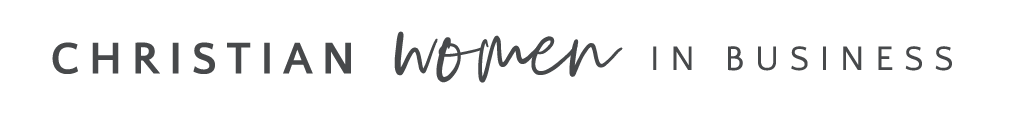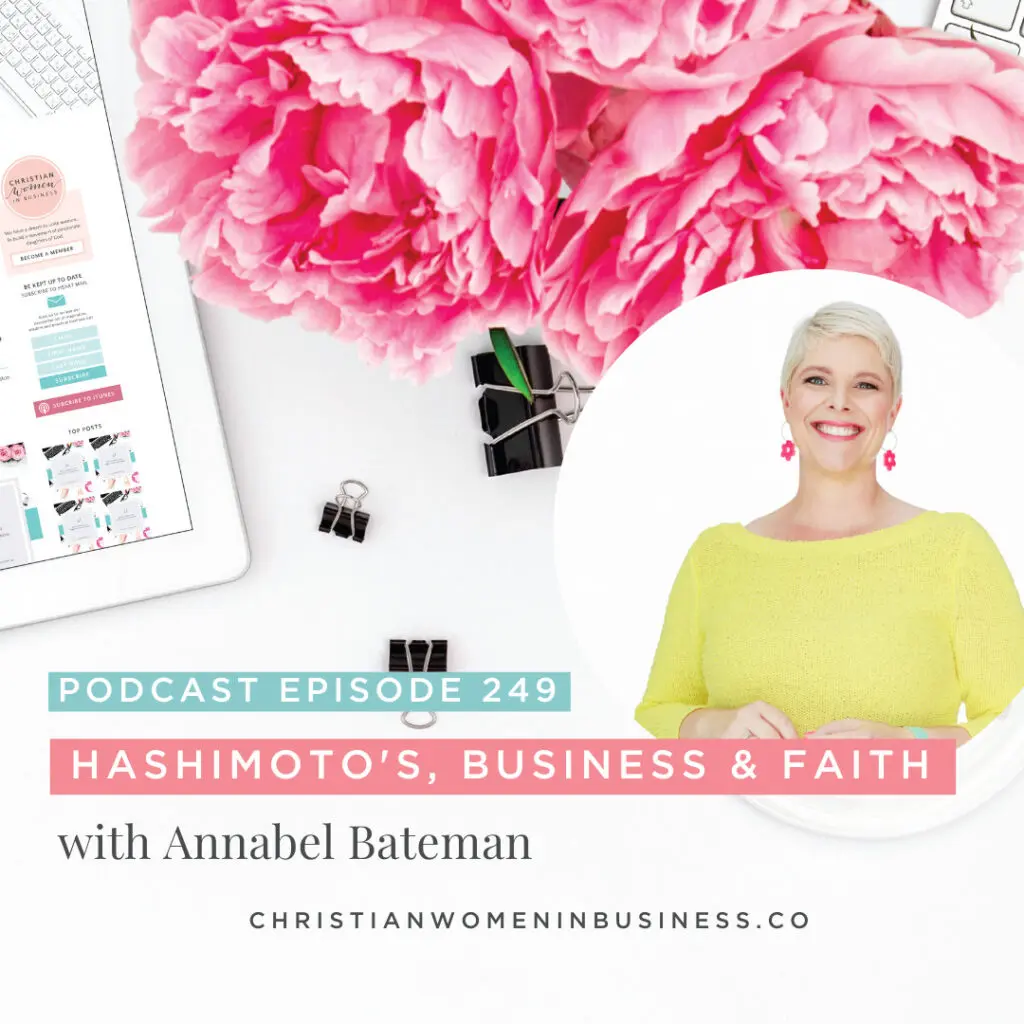242 Five Tips For Using Canva with Marie Fox

For this week’s podcast, we are joined by Marie Fox who is sharing with us – 5 Top Tips For Using Canva.
Marie Fox is also one of our amazing speakers at our Emerge business conference in Sept.
A little bit about Marie…

Marie Fox, Virtual Assistant
Marie has been in the administration industry for over 20 years providing administration assistance in a variety of industries including insurance, real estate, engineering, health and agriculture. Her expertise spans across a wide range of administration processes, systems and software. Marie is passionate about helping businesses streamline and embrace new technologies and will patiently explain and provide training to assist them transition.
By combining her administration knowledge, creativity and faith, Marie aims to nurture and inspire people to embrace their creativity, be the best versions of themselves and to share their message using the power of the internet.
For more information and tips follow her on Facebook and Instagram @craftyfoxbydesign
www.craftyfoxbydesign.com.
Marie's 5 Top Tips...
1. Looking at the “brand hub” and setting it up correctly from the get go so you have everything on hand.
2. Have a play around with the background removal tool. To help transforms a pic you like but might not like the background you can use this to transform pictures of video.
3. Making use of the resize function. Making sure you act advantage of being able to create more then one resize.
4. Folders – To help you organize all your designs and photos to keep your account clean.
5. Have a play around with bitmojis. To have some creativity.
Full Transcript
SJ: Hi there and welcome to this episode of the Christian Women in Business Podcast show. It is so great to have you here we are joined by another one of our amazing speakers from conference. Uh, this beautiful lady wanted to use her administration skills. That she’d acquired and polished over the past 20 plus years to help other people in their businesses with the ability to work from home.
This suits, Marie’s needs down to her team. This allows her to spend time with family as needed. Marie also loves seeing other businesses achieving their goals and making a positive impact. And her favorite thing to do. Winter is playing hop and in the summit it is relaxing. So welcome to Oh, welcome back to the podcast, Marie.
Hi. Hi everyone. So we’re excited. So Marie’s been a member with us for, I would say a good three years now, if not maybe four. Uh, Marie’s attended our conference as a delegate, but now we’ll be joining as a speaker, so that’s very exciting. We’re excited to have you, Marie.
Marie: Yes, I’m excited to be able to come along.
SJ: So Marie is gonna be sharing all about Canva. Well, not really sharing. She’s actually doing a workshop on Canva. So if you use Canva in your businesses, um, and you’re wanting to get the most out of it, this workshop will be perfect for you. But I’ll let Marie. Dive a little bit more into that. Um, for those who might not have met you before or, um, listened to previous podcasts, can you just share with us a little bit about yourself and your story about how God brought you to where you are today?
Sure.
Marie: So I started my business in 2020, but I had a little bit of a push before then to think about going into business. So my circumstances changed prior to that. And I decided to do some extra study, and that gave me a whole new perspective on time freedom. Um, all of a sudden I had, um, you know, more time than, than I had realized.
And because I was studying online from home, it meant that it could easily fit in with the school hours and, and all those extra things that come with that. And so I felt prompted. To, to start a business. And I thought that I would use all my, um, experience that I had, uh, gained over the last 20 odd years to, to start as a va, you know, doing, you know, little tasks behind the scenes and other businesses.
And somewhere in all of that I came across a tool called Canva. And that really did change the way lots of things were done. And I also have a passion for sharing my knowledge with others as well. And so finding, um, you know, that I could tell people how Canva works and, and how to use it, as well as helping them and, and doing things for them, you know, that’s just, just came together so, so well.
SJ: Yeah. So you’ve been doing workshops for like, you run your own workshops through your own business, teaching business owners how to do it, and now obviously you are, um, doing it, helping others in delivering the workshop too. What is your favorite thing about Canberra overall? I know I’ve not put this in the questions.
I’m springing this on Mario right now. What’s your favorite thing?
Marie: Uh, I think the fact that it’s actually so accessible for so many people now, um, they, because they, there’s an option of a free account as well as the paid accounts. And so even if you just wanted to dip your toe in to the graphic design world and you don’t know really where to start, there is the option to be able to get started.
All you need is a device that connects to the internet and you can sign up for an account. Um, that, and the fact that they, they have such an extensive, like, huge library of graphics and images, uh, and all that sort of stuff. I grew up in the era of Microsoft clip art and those that, um, are laughing along with me, uh, you, you know what I mean?
SJ: I totally know what you mean. Yeah. Uh, I actually really love it now that. Um, We make a lot of our reels for Instagram on Canva. Just how easy it is to quickly put together a reel. Um, I know a lot of business owners out there are really scared about making reels or they think it’s gonna take too much time and they’re trying to do stuff on their phone and, um, it can get quite frustrating.
But, um, I’ve just found like putting together some quick reels on Canvas. It’s just, um, it’s not lifesaving, but it’s really, really helpful. Um, and it’s just been a really great tool to use for video as well as static graphics and, um, presentations and all that kind of stuff as well. Um, so can you share with us then, um, your top five tips are, I guess, of using Canva, which is your craft.
Yeah.
Marie: So. So first of all, if you are in business and you have a paid account with Canva, one of the things that I recommend you spend time doing is looking at the brand hub and setting up, uh, all of your branding elements in that area. This is a great space to have everything together so you don’t have to remember what shade of of purple that you’re using in.
In your designs, you know what shade of green or or whatever, whatever colors you’re using, and also gives you, uh, areas to choose the fonts you want. So if you’re doing a lot of documents and you always wanna have the same font for your headings, you can set that in there. If you always want the same font for the body or the copy, you can set that in there.
You don’t have to. You know, take extra time. Try to remember what the font was called, what it looked like. You can have it all in the one area. They’ve also recently expanded it so that you can add in photographs and images. So if you’ve had a photo shoot done, then you can upload the photo in that area and it’s all there ready to go.
The other cool thing that they’ve, um, put in there is they’ve also put in a space for guidelines. So if you’re working with a team, you can put in guidelines around when photos or fonts are to be used and, and how as well. You can have all of those thoughts in the one spot and you don’t have to remember it.
You don’t have to try and remember to communicate that with your team if you’re
SJ: working. That’s so good. I wish that they’d had the photos thing like. Several years ago, because we’ve got a whole heap of photos in our library. We’ve got some now in photos, some now in the upload bit. We’ve tried to put them into folders and then I was seen that on the other day when I was using it that you can add different things to the brand hub.
I think it was named something else before Brand Hub. Um, I was like, oh my gosh, everything’s such a mess in our account now. I wish that that had happened a few years ago, but that’s okay. Wasn’t built in a day.
Marie: Yeah. And the other thing that is, is good in there is if you happen to be working with multiple brands, like for instance as as a va, sometimes I work with multiple brands.
I can actually set up multiple brand kits within that hub. So within each brand kit you can specify all those things. So it keeps all of the branding elements from one organization to another completely separate. You know, they’re, they’re all in their own little area.
SJ: Yeah. That’s awesome. That’s so good.
Marie: Yeah. So tip number two for using Canva would be, have a play around with the background removal tool. Now, uh, not everyone has a big budget, and so if you have a smartphone that has a camera on it and you wanna take some headshots or just some casual photos, but you don’t like what’s in the background, you can put them.
Through Canva and it can remove the background for you. And then you can look for one of their stock photos or just have a plain image behind you. And they have also rolled out the background removal tool for videos as well. Once again, oh, that’s fun. So if you are recording a video, whether it’s for social media or, or if you’re doing online courses or workshops, um, and you’re not sure about the background behind you, Um, try and record in front of a fairly plain blackground, then pop the video in Canva and then use their background removal tool.
That was awesome. Yep. Um, another great function that you can use in Canva is the re science function. So if you start with a Instagram square, but then you realize you actually wanna have it as an Instagram story, You can resize it using the tools there. And another little tip you can actually resize to more than one size at a time.
So if you click the magic resize, tick however many boxes, and then it will open up in new documents for you.
SJ: That’s awesome. I use that a lot too.
Marie: Yeah. Yeah. That, that is, that is a time saver for for many businesses. Uh, now my fourth tip is something that you’ve sort of already touched on, and that’s about folders.
So there’s an area where you can create folders and then you can actually organize all of your designs in those folders. Now, uh, not everyone has done that from the start. Guilty as well. Um, but it does make such a difference that if you do take time every now and again just to try and organize all your designs in the appropriate folders that you know, if you need to come back in six months time or even a week later, and you try to find a particular design that you’ve been working on, uh, sometimes it can make it a lot easier if you find it.
In a folder, but there’s also, um, a good search function as well within Canva. Mm.
SJ: As long as you name stuff really well. Yes, yes,
Marie: yes. Use relevant file names. Don’t just have a whole lot of untitled documents, otherwise it’s not gonna help. Yeah. Um, another tip that I have is to have a bit of a play around and have fun with Bitmoji.
So, um, as business owners, sometimes we, well, we are always encouraged to have our faces out on our social media, uh, so that people recognize us, like us know us, trust us. But sometimes it can be hard to always put your face out there. But if you have a bit of, of fun and a bit of play around with Bitmoji, you can have something that looks a little bit like you but isn’t necessarily you.
So it doesn’t matter if you’re having a bad hair day, just use a bit
SJ: emoji. That’s awesome. I haven’t seen that function yet. That’s fun.
Marie: Yeah. Yeah. Well come along to conference and I’ll show you where to find it.
SJ: I love that. I love that. That’s awesome. Yeah. So to quickly recap, um, we’ve got, uh, number one, um, make sure you have a look at the brand hub and at the different media kits and have them set up correctly, uh, from the get go so you have everything in one hand.
Um, and I’m literally just starting to divide. C W I b C w I L c w, like all our different sister brands and the automation girl, and even just my own personal brand into those now, I’m so happy said that it makes me feel like we’re heading in the right direction. Um, but it is good that they do have that.
Have a play around with. Uh, number two is have a play around with the background removal tool. So it’ll help transform pictures and videos. Now, um, so if you don’t like the background or if you wanna pop your picture onto something else that isn’t the background that it’s on and video, um, you can take advantage of that and transform those.
Um, Graphics or videos. Number three, making use of the resize function, um, and not forgetting that you can make more than one different resize at a time. Number four is folders. So helping to keep your designs and photos and projects all organized, um, and to keep your account clean. They are good. Um, and then number five is have a play around with bit emoji.
Um, to bring some creativity to all the different things that you’re making. I feel like everyone, after they’ve listened to this podcast, is gonna be thinking I need to spend some time now, uh, just to reorganize my can and get it set up so it’s more efficient. It’s kind of like, If you dedicate the hour or two hours, get it all sorted, then in the long run you’re probably gonna save more time because you’ve got everything where you need it and you know where everything is.
Um, I just think, yeah, everyone I know I’m thinking Oh, yep. So we should probably do more now to organize, but that’s okay. That’s okay. So what are you looking forward to about conference?
Marie: Um, Really? Uh, well, I, I always love speaking about Canva, so, so that’s one thing. But I’m also looking forward to actually seeing people in person.
You know, I’ve been, yes, I’ve, I’ve been in the community now for, for, you know, three, four years, but I haven’t really had a chance to meet many of you in person because of, you know, distance and a few other things. So, you know, that’s gonna be really exciting.
SJ: That’s so good, and we can’t wait to meet you in person either.
I feel like the weirdest thing about meeting people online is you’re never sure of the judgment of how tall they’re gonna be. Like, especially when you just see people in a video. Um, so it’s gonna be interesting, like, so how high are you, Marie, let’s just get this over and done with now.
Marie: Oh, okay. Um, approximately 170 centimeters.
SJ: Okay, so pretty tall people. So in your mind you can begin to imagine that Marie is pretty, she’s gonna be taller than me. If you’ve seen me in person, I’m 164cm.
It is, it’s the weirdest thing, judging how tall someone’s gonna be. Okay, so, um, let’s move on. Um, oh, and before we do, just so you know, listeners, um, not only do we have conferences open, but for the past, um, next 10 days or so, our membership intakes are open as well. Um, and we’ve added a couple of different options.
So we’ve got, um, our C W I B membership, which is kind of. The similar membership that we’ve always had. Um, it’s evolved a bit over the, the years, but it’s the base of, it’s still the same. Um, that’s base level. Uh, second level now is C W I B mentoring where we’ve added, um, a one hour one-on-one mentoring.
Session each month with myself as well as group mentoring and facilitated God time. And then we’ve got our third level, which is C W I B sponsor. So that’s, if you love our movement, um, you wanna see it grow, you wanna help sponsor events and other things, we’ll help get your brand in front of our audience.
You’ll get everything that’s included in membership, everything that’s included in, uh, the mentoring, but you’ll also get your brand in front of anything that we do. So that might be bo plugged. PO podcast blogs, um, any online events will shout you out as a sponsor. You’ll be put on the sponsor page of our website, uh, conference you’ll be, um, shown on screen as a sponsor as well.
Um, so it’s a really exciting opportunity. We understand that there’s women out there that love the online, online community. We understand that there’s women out there that just need that little bit more and want that one-on-one time. So we’re catering for you guys as well when you’re really looking to scale your business and really hone in and have that accountability.
And then we also know that there’s amazing women out there that wanna support our movement. Um, that either wanna take advantage of the whole thing or just love to become a sponsor, um, and just believe in what we do and wanna help get the message out there. So if you are interested in becoming a member, pop your application in, no matter what level.
We’ll process that as quickly as possible for you, and then you can make your investment and we’ll get you settled into the community. So that closes next Friday. Thanks for bearing with me, Marie. While I just did that, I was like, I’ve gotta remember one thing and that is to share that membership intakes are open and we’re so excited.
So can you share with us how do you incorporate God into your business? Sure.
Marie: So what I try and do at the beginning of every workday is I try and sit down with a devotional and also with, um, Bible readings and go through and just. Try and center myself back to God and read through what, what’s written in the word, and, and learn the lessons that that’s written in there.
Some the other things that I try and do is I try and get into the habit of just a short prayer before I jump on a meeting, um, particularly with clients. And it might just be, calm me lord, you know, open my ears. You know, give me wisdom. You know, it doesn’t necessarily have to be long, but just to help to, to center back to him.
SJ: Yeah. I love that. I love that. Marie and I actually did, um, a Bible study the other day. Well, we were in the Bible study together and it was so beautiful just to be able to sit down together and just go through the scripture. We do it once a month, um, in the membership. Um, and I know it’s just something so peaceful, but just coming together and reading the word of God, um, and just unfolding it, um, And I know, I don’t know if you did, but I took it to my time in the morning as well and just reflected again.
Um, and it’s just so beautiful to have that time. So talking of Bible verses, what’s your Bible verse for this season and why?
Marie: Okay, so I’ve got Deuteronomy 31 verse eight, and that says the Lord himself goes before you and will be with you. He will never leave you nor forsake you. Do not be afraid. Do not be discouraged.
And what does that mean to you? Well, it means that you know, it is a great reminder that God knows what’s ahead. He already knows what’s coming, and he will make a way for me to go through just as he’ll make a way for everybody else to go through as well. And just another reminder that he’s always with us.
It doesn’t matter what’s going on, he’s
SJ: always there. Yeah. Oh, that’s so beautiful. I love that. He is always there for sure. So, um, Obviously MA’s gonna be at conference, so you can come and say hi and give Mari a hug in person. But if people aren’t coming to a conference and they wanna learn more about Canva, um, obviously we’ve got your beautiful background, um, in the picture if anyone who’s watching on video.
But for those who are listening to the podcast, where can our listeners find you?
Marie: So they can find me on social media at Crafty Fox by Design. So that’s for both Facebook and Instagram. Or they could head to my website at www.craftyfoxbydesign.com.
SJ: That’s awesome. And you’ve got some freebies on there, I believe?
Yes. Yes I do. What freebies do you have available for people to take advantage of?
Marie: So at the moment I have a free guide that is 10 Ways to Use Canva to Grow Your Business.
SJ: Yeah. And is that gonna be different to what you’re sharing at conference? I know you said you’ve got a few sneaky things that you’re gonna be sharing with us and I’m intrigued and excited, so that’s cool.
Marie: Yes, yes, it is different. There’s a few extra tools and, and perhaps a few little hidden things that you might not know about that I’ll be sharing at conference, but you can’t find that yet on my website anyway.
SJ: That’s awesome. That’s awesome. Is there anything else you wanna share with, uh, viewers today?
Or any words of encouragement?
Marie: Uh, just, you know, if you’re, don’t be scared about getting stuck in and just having a go with Canva. Um, But do allow plenty of time to, to have a play. It, it can be quite, um, time consuming, but it, it’s good fun.
SJ: It is good fun, and it can help you create a lot of things for your business when you need them.
And I know also there’s a lot of graphic designers out there now that will help set up templates for you in Canberra so that they match your brand and you can keep using them. Over and over again. Well, it’s been a pleasure to interview today. Marie. I’m excited about your workshop. So Marie’s workshop all being well will be on the Saturday of conference.
So if you’re thinking of just joining us on the Saturday, uh, Marie’s session will be. Um, on that day in the afternoon. Um, and she’s gonna be available all weekend as well for you to come and say hi. Um, and hopefully it is lovely, sunny and warm by the time we get to the Sunshine Coast cuz a lot of us are really cold in Australia right now.
Alright, well I’m Sarah Jane. You are listening to the Christian Women in Business Podcast show. Thank you so much for coming on the show, Marie. Thank you for having me. We’ll catch you next time.